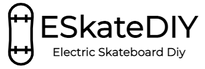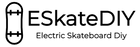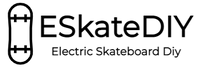Normally, we will use a car ESC or RC ESC to power our DIY electric skateboard.However, with the new VESC, we can now achieve much higher performance and more functionality.While everyone would like VESC to be 100% plug-and-play - technically that's not the case.Many people have different configurations, different motors and different voltages on an electric board setup.You will gain more by configuring your own Settings.
HOW DO I PROGRAM VESC?
There are many great tutorials on how to program VESC, many of which are not clearly written down, and/or information can be found everywhere.Our guidance is intended to help people configure their VESC more after purchasing VESC, but we will also try to provide more information.
HOW DO I CONNECT VESC TO A COMPUTER
1. POWER SOURCE OR BATTERY POWER
Technically, there are three different options for the power supply, and of course there are more. You can choose to use the following: some knowledge...When using power to turn the Settings on, use the lowest voltage until you actually run the Settings.
a. DC Power Supply
The DC power supply is the workstation lab equipment that can power your electronic components.You can usually find "Power" on Amazon for about $50- $120.It's not really required, but it can be used.
b. RC LiPo Packs
The next option is the RC Lipo Pack.If so, I would recommend 3S to 6S.Configure your VESC only.Normal voltage can be used when riding. Worse, you can also use the full package. I set it as follows:
c. EPOWER Packs or SPACE Cell Packs
d. Custom Made Batteries
2. MINI USB CABLE
3. COMPUTER - LINUX, WINDOWS, MACOSX